Views
Light / dark mode
The user interface can optionally be operated in light or dark mode, whereby dark mode is preferably used in darker working environments.
In the settings it is possible to switch from one mode to the other. In the settings, you can switch alternately between these two operating modes. The operating mode then selected is retained at the next restart.
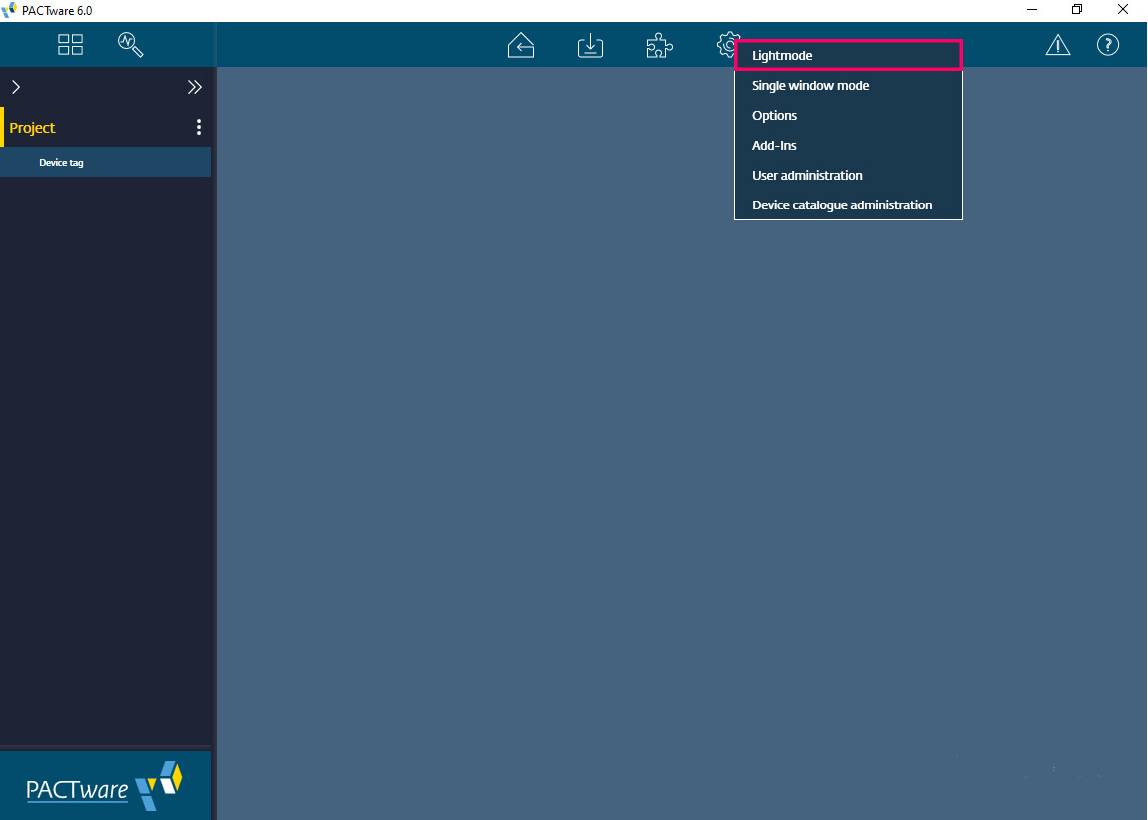
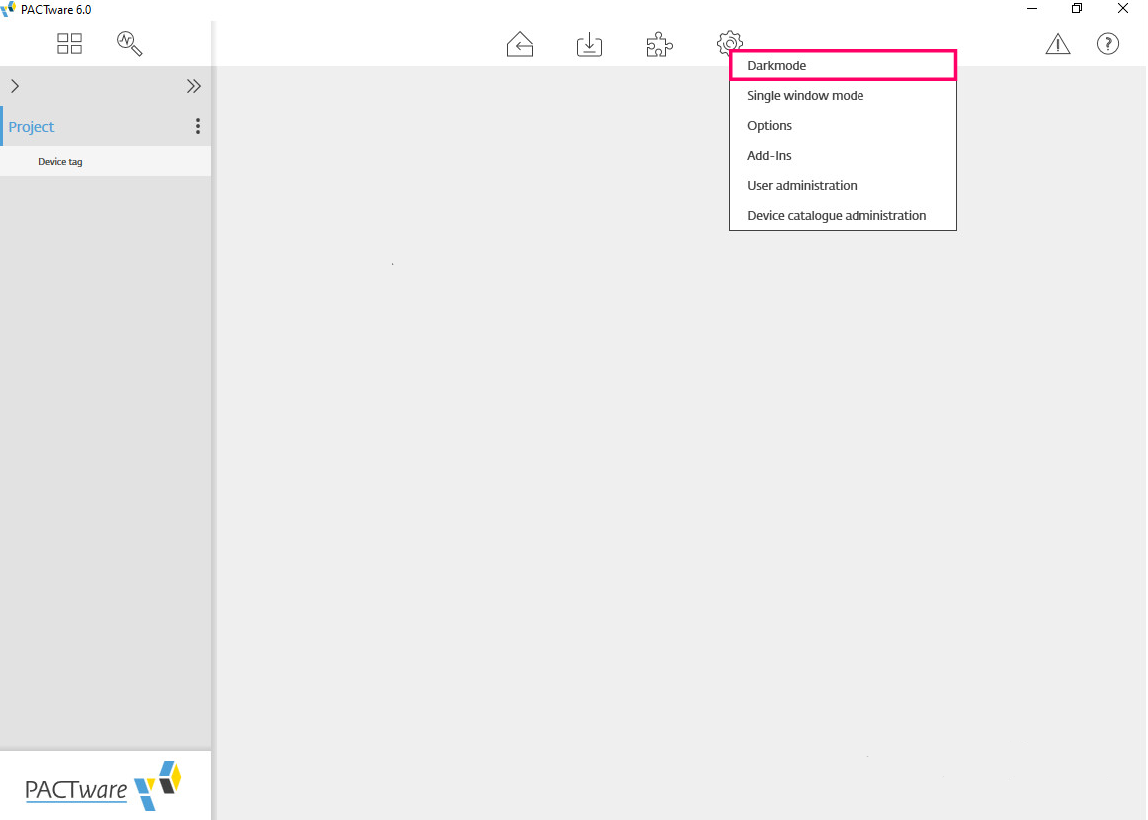
The dark mode is new compared to previous PACTware versions.
Device catalog
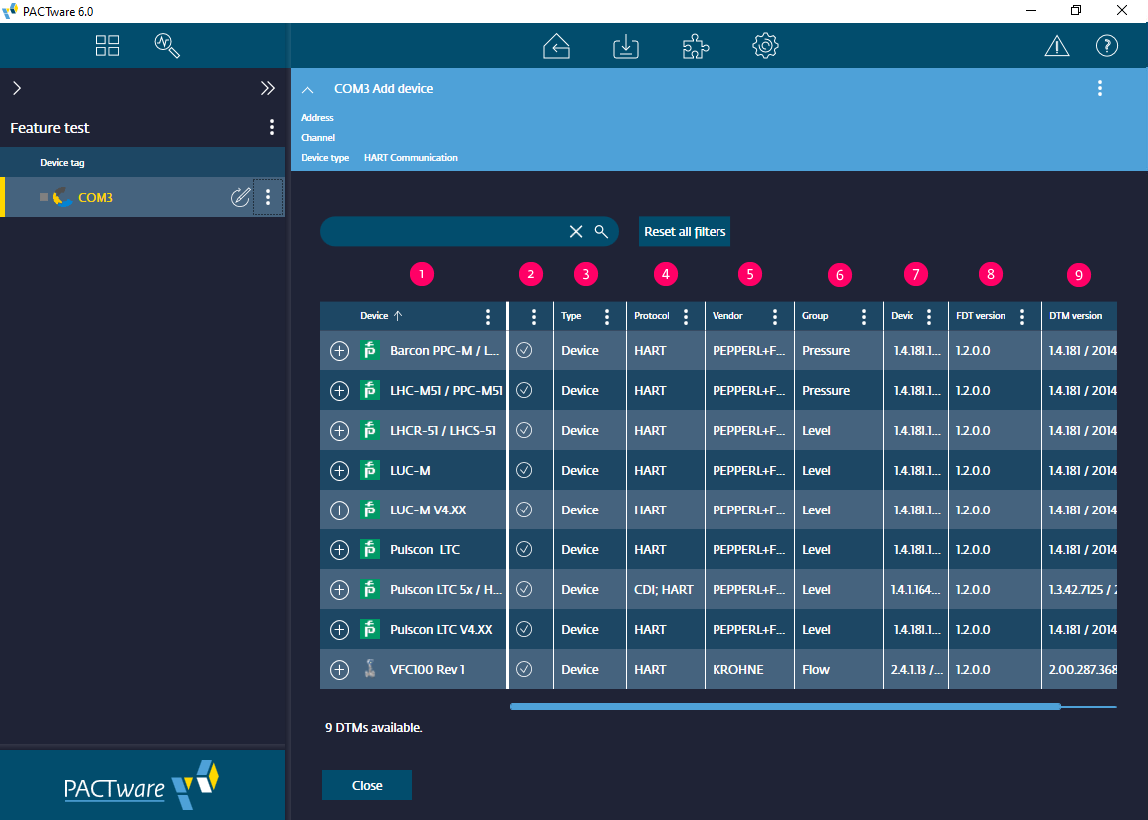
In the headline row of the device catalog, sorting and filtering can be performed according to different criteria. Sorting is done by clicking directly on the heading in the Device column. The corresponding arrows can then be used to sort in ascending and descending order.
The other columns 'Type', 'Protocol', 'Vendor', 'Group', 'Device version', 'FDT version' and 'DTM version' can be sorted and filtered.
With the function 'Set search filter' a text based filtering is done in the corresponding column.
Protocol describes the FDT based protocol type of the entry. It can be a standard protocol like Profibus and HART, but also a manufacturer specific protocol
Group is used to describe the assignment of the entry to an application related property
Filtering is also possible for these column headers
In the context menu/three-dot menu without column header (between device and type), the installation status of the DTM is displayed. Here, too, filtering is possible with the displayed criteria.

Text-based search filter

Installation status filter
Single-Window-Mode / Tabbed-Window-Mode
In the settings it is possible to switch alternately between these two operating modes.
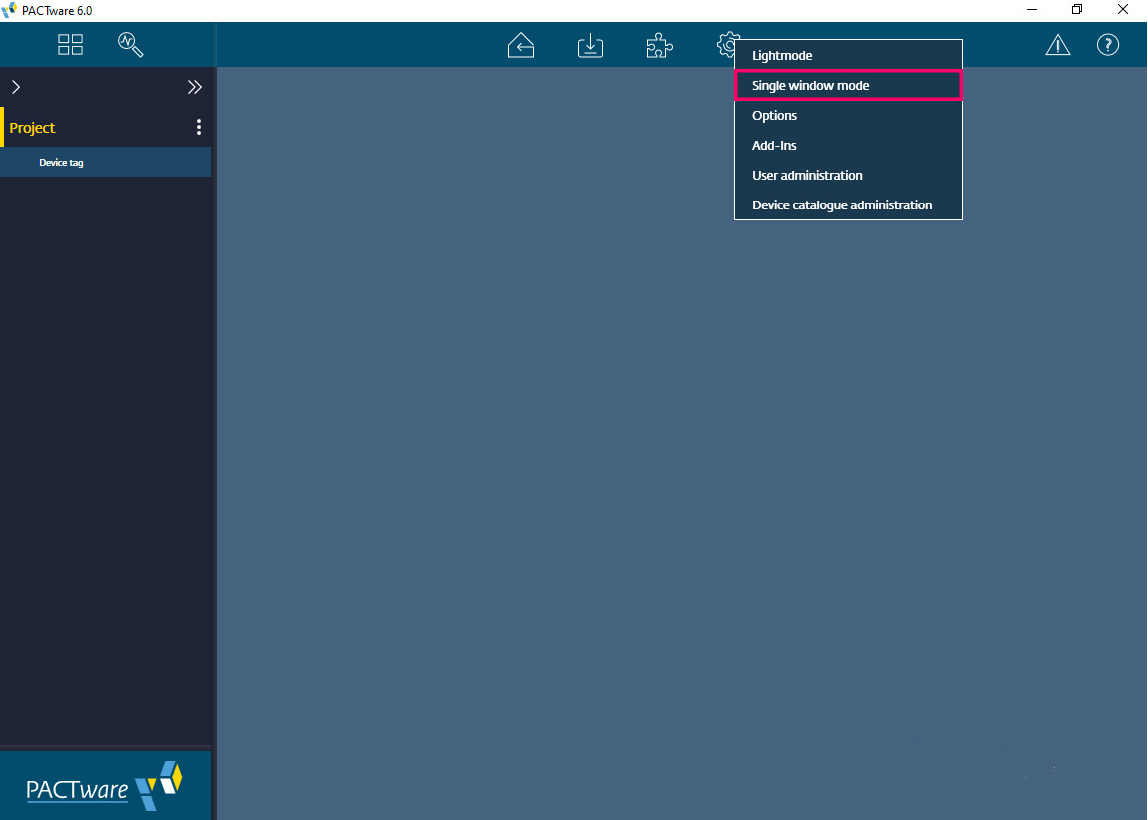
Single-Window-Mode
In this operating mode, only one window is in focus at a time. However, it is possible to choose between several open windows. The 'Overview' icon is used for this purpose. By selecting this symbol, all open DTM windows are shown in an overview. The windows also change with the selection of the DTM in the project tree. Thus, only the windows belonging to the selected DTM are shown.
Tabbed-Window-Mode
Is an operating mode in which the individual open windows appear as tabs and can then be selected specifically with them.
The 'Overview' icon has no further function in this operating mode than in the Singe Window mode. However, it also shows the number of open windows.
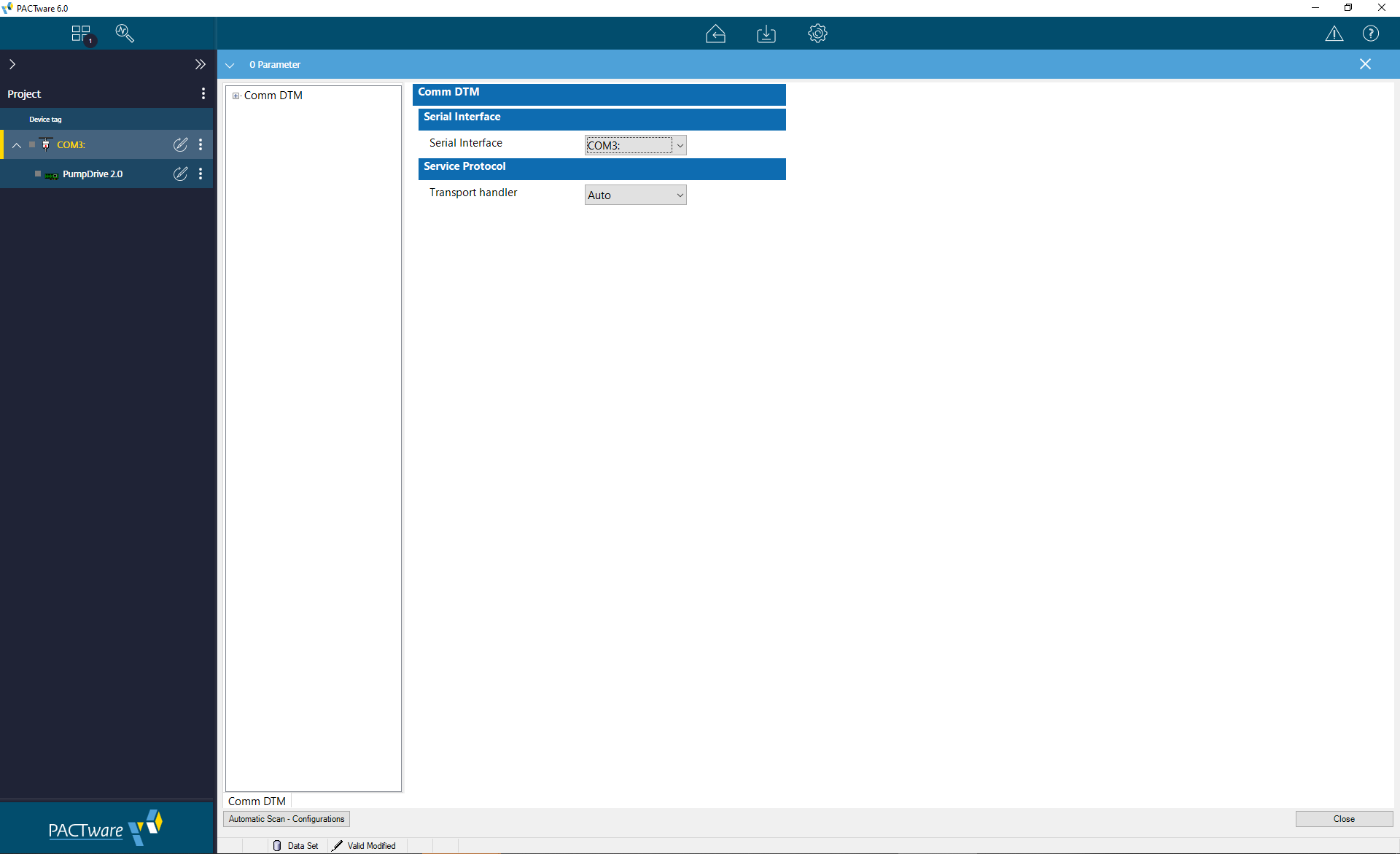
Single windows mode
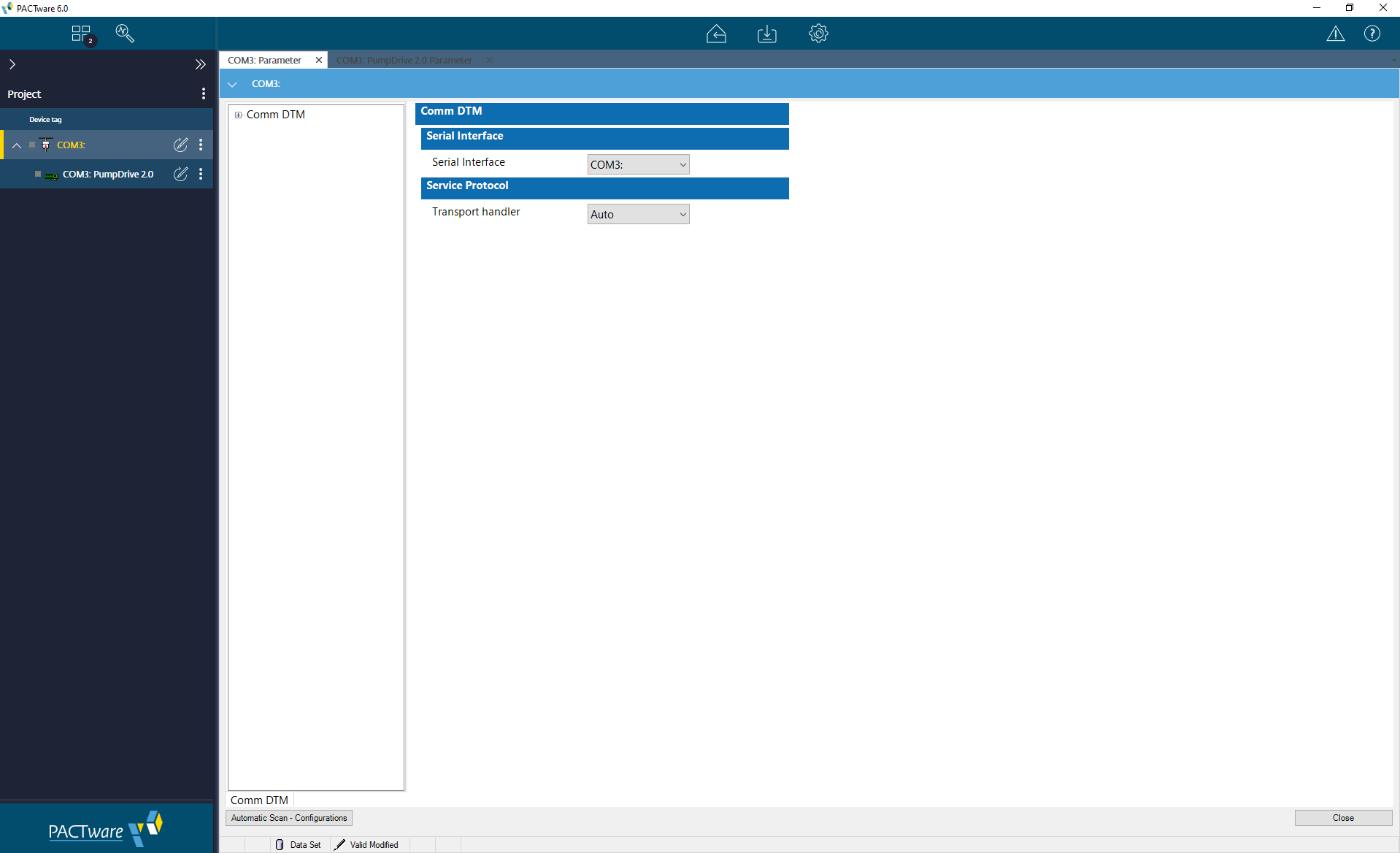
Tabbed windows mode
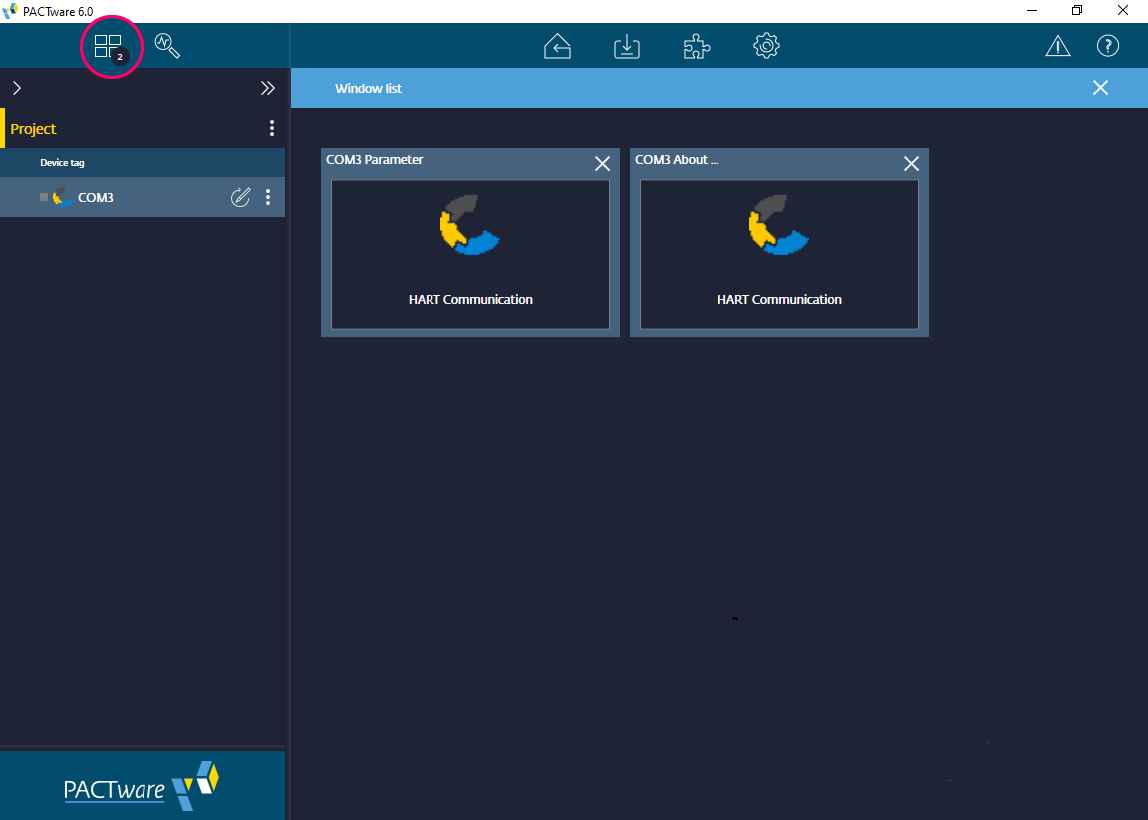
Overview